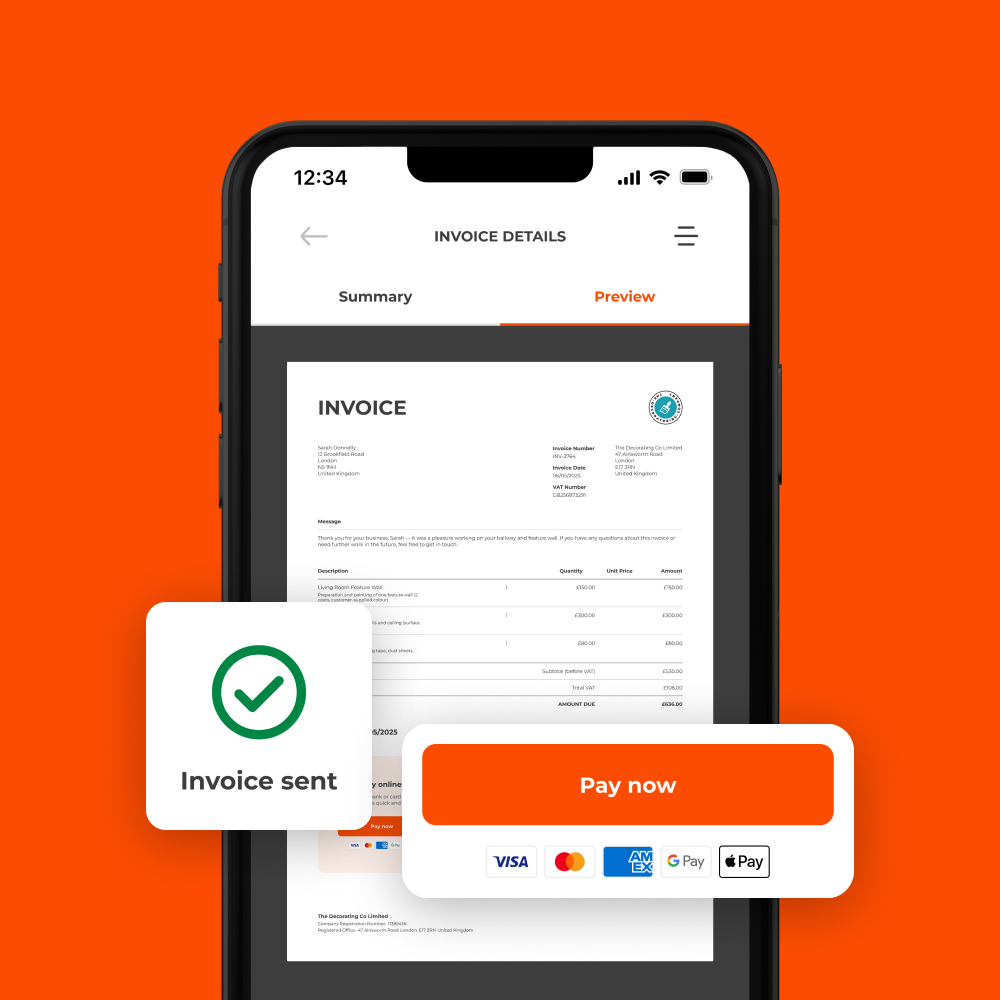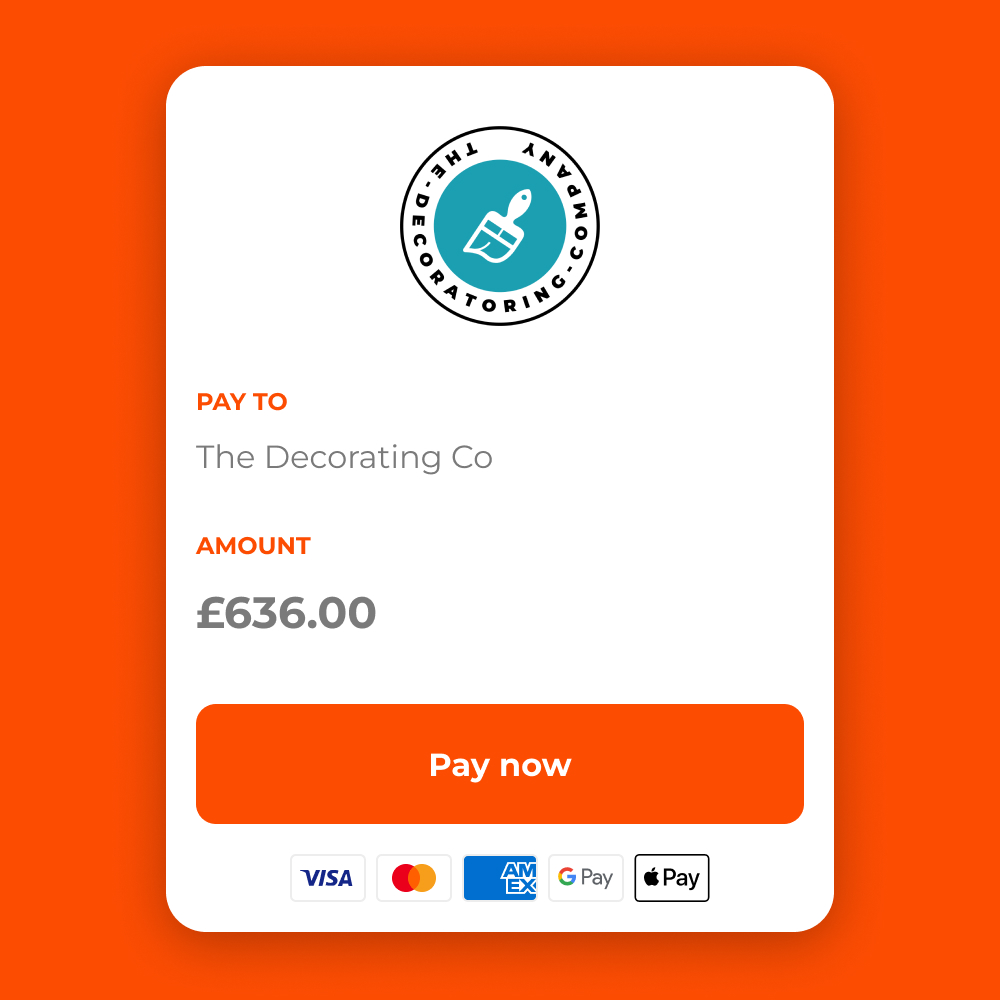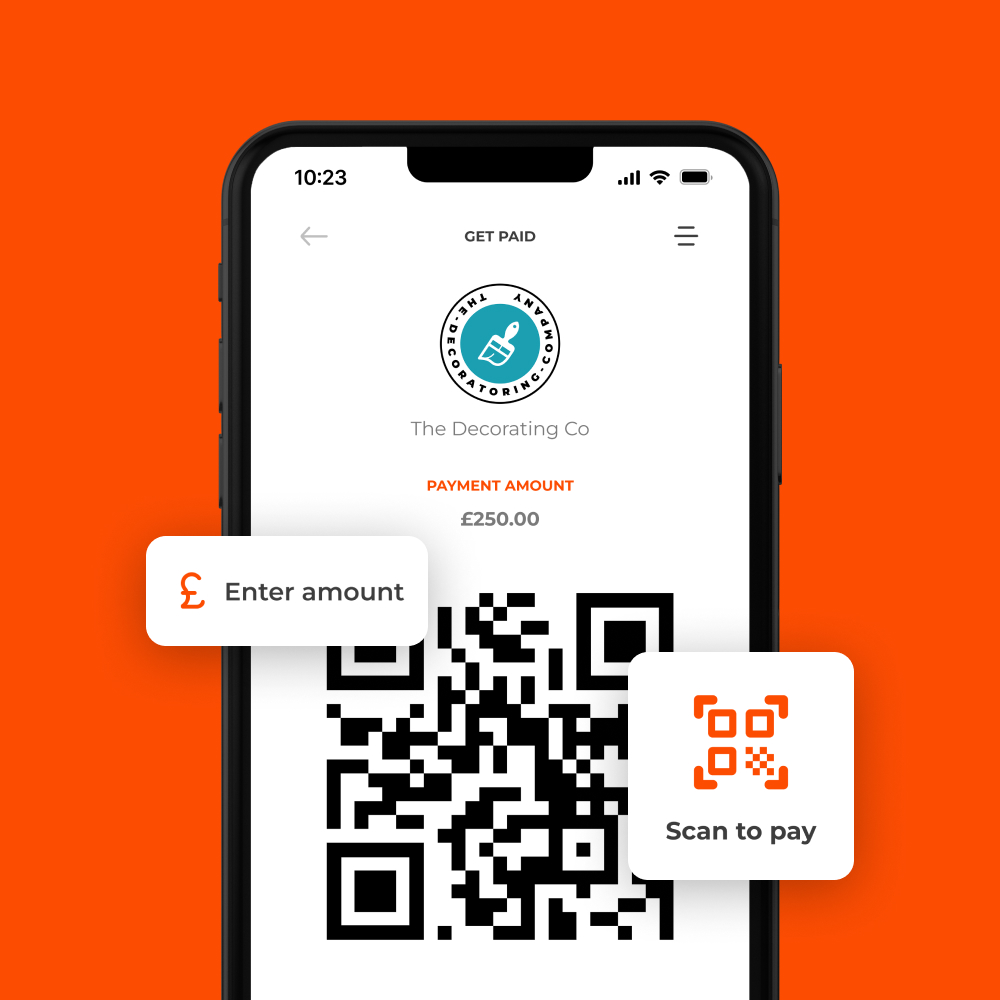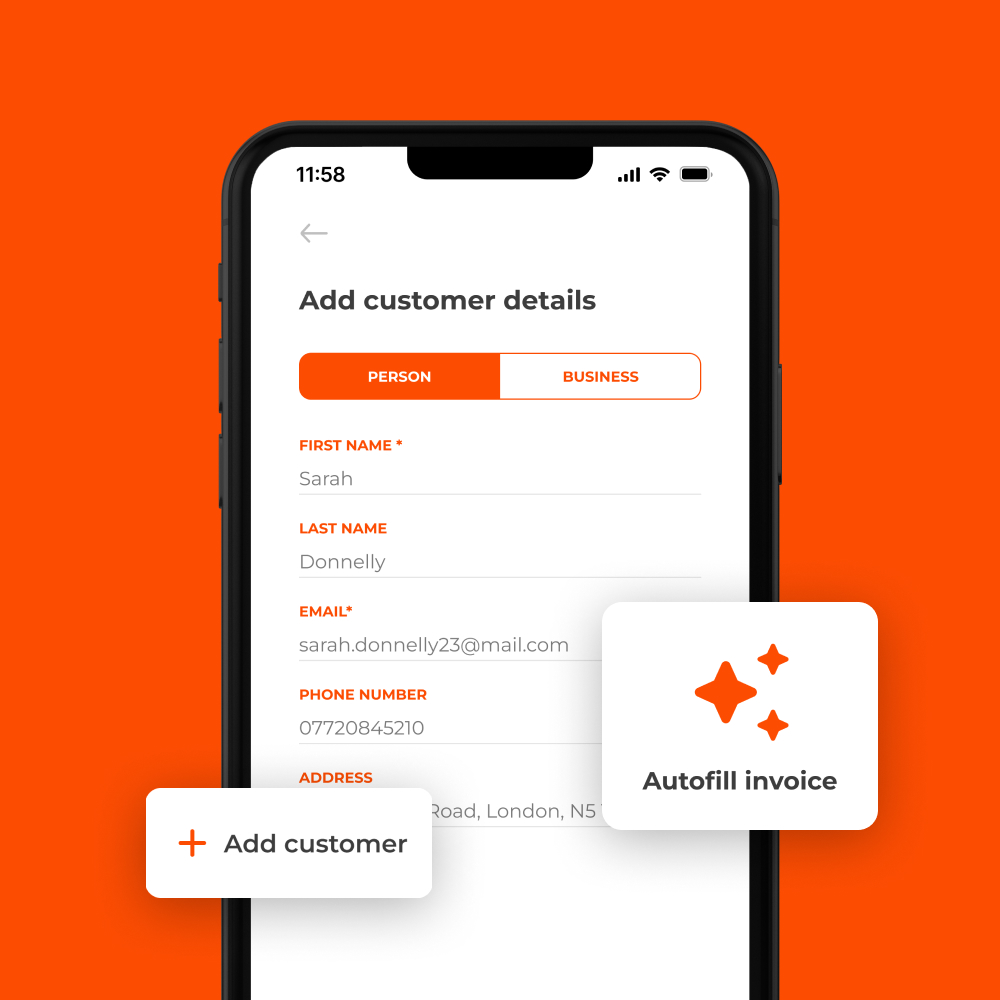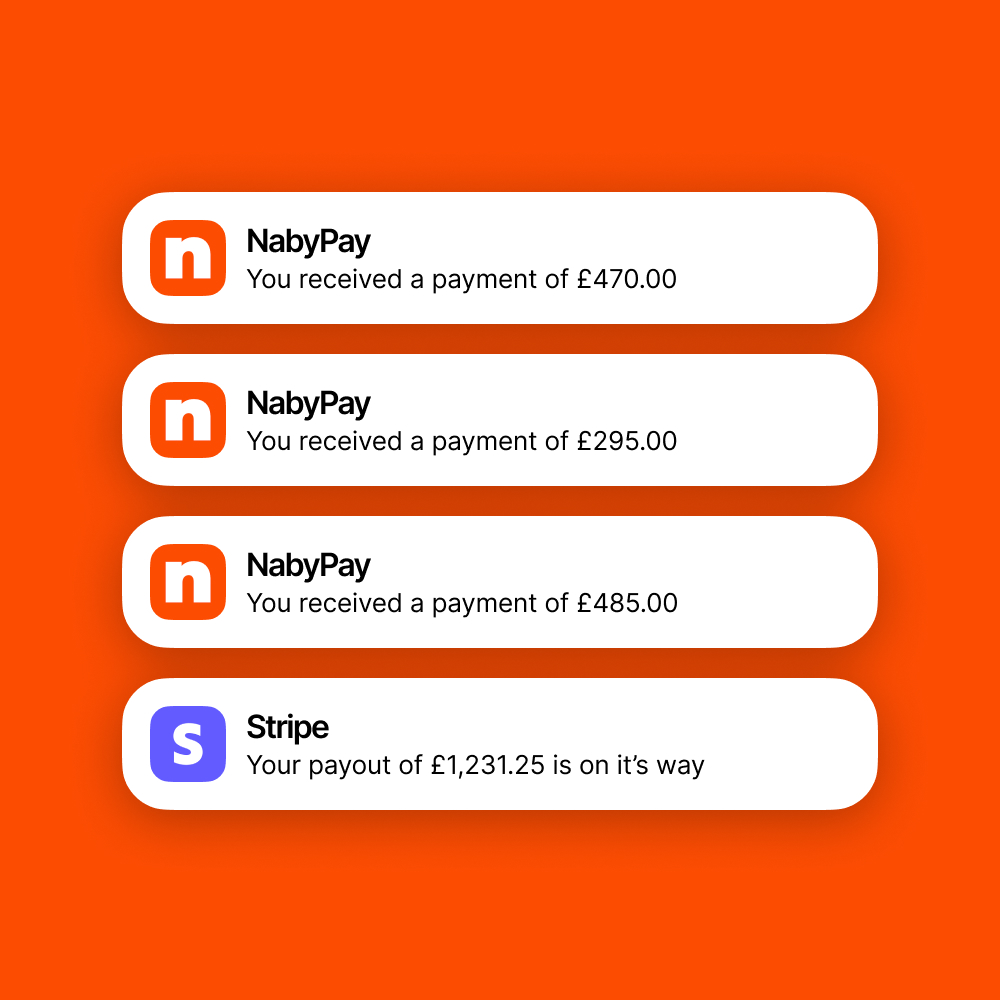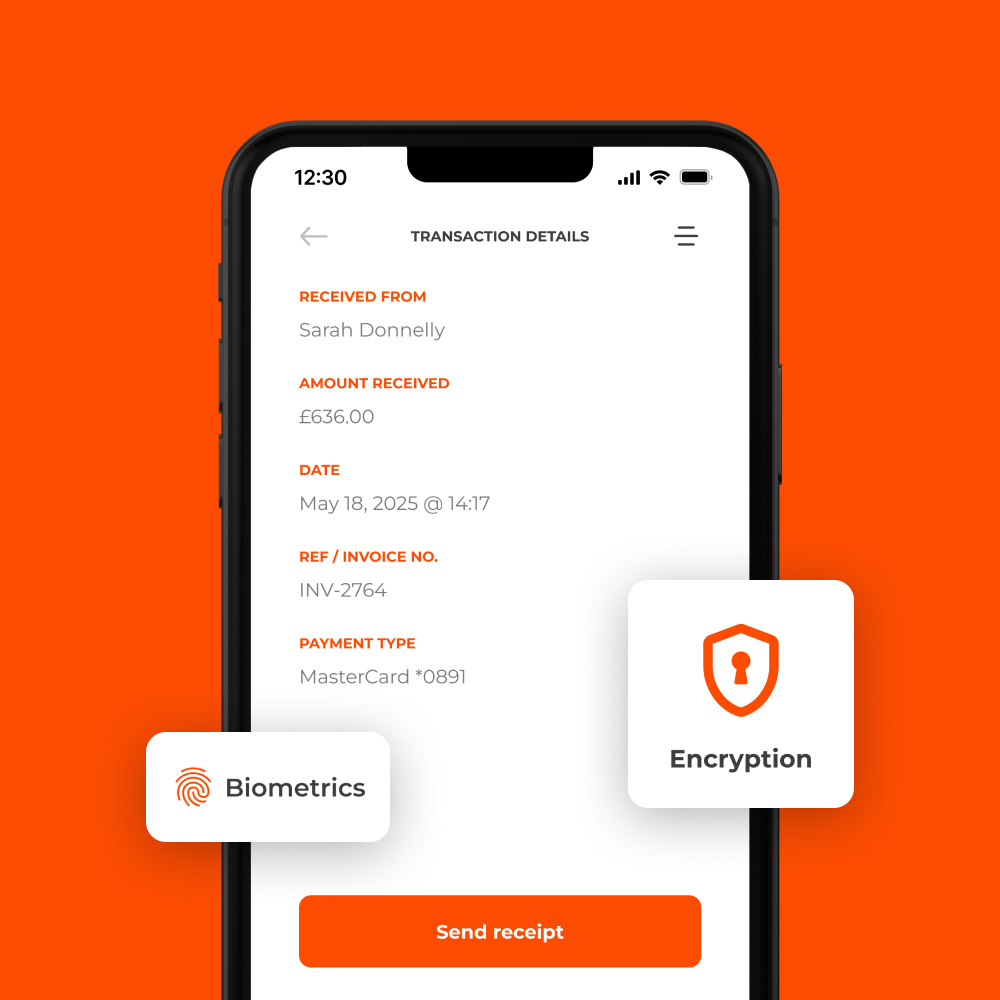No monthly cost
We do things a little differently. There's nothing to pay monthly for invoicing, just a small fee per transaction for online payments to help you get paid faster.
Sign up and start sending invoices in minutes.








92% of NabyPay invoices and links are paid online within one day of being sent¹
Recommended
Accept online payments
Businesses that make it quick and easy for clients to pay online by bank or card with NabyPay get paid faster.





Easy bank payments
There' no sort code, account number, or payee setup, clients can pay by bank in seconds.
per transaction
Card payments
Accept all major credit & debit cards, American Express, Google Pay, and Apple Pay.
per transaction
You can setup online payments later and disable at any time.
FAQs
Is there really no monthly cost?
Yep. We do things a little differently. There's nothing to pay monthly for invoicing, just a small fee per transaction for online payments, helping you to get paid faster. See pricing
How does NabyPay compare to other apps?
The NabyPay app is brilliantly simple to use, you get paid faster, and there's no monthly cost. For invoicing, NabyPay is more affordable than Stripe, Quickbooks, PayPal, and most others! We also have a friendly UK support team on standby should you have any questions or need help.

Zaw Tiling