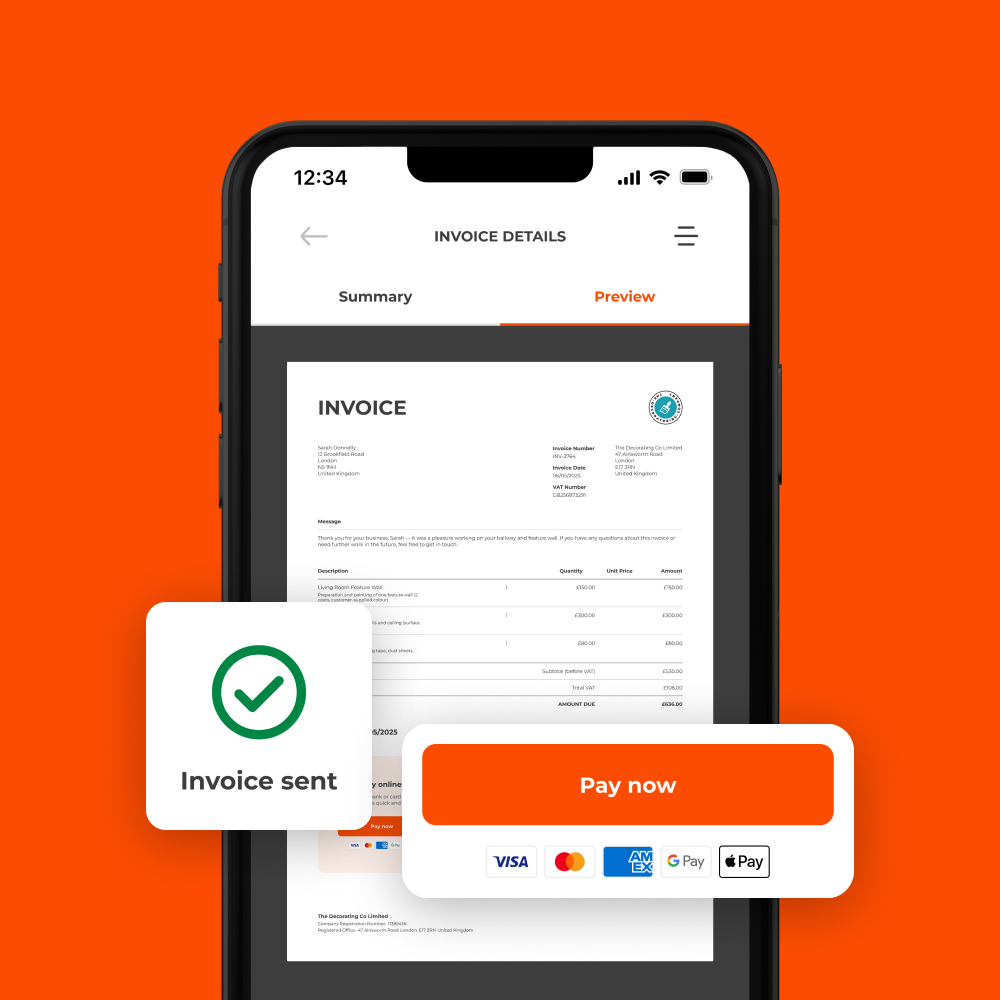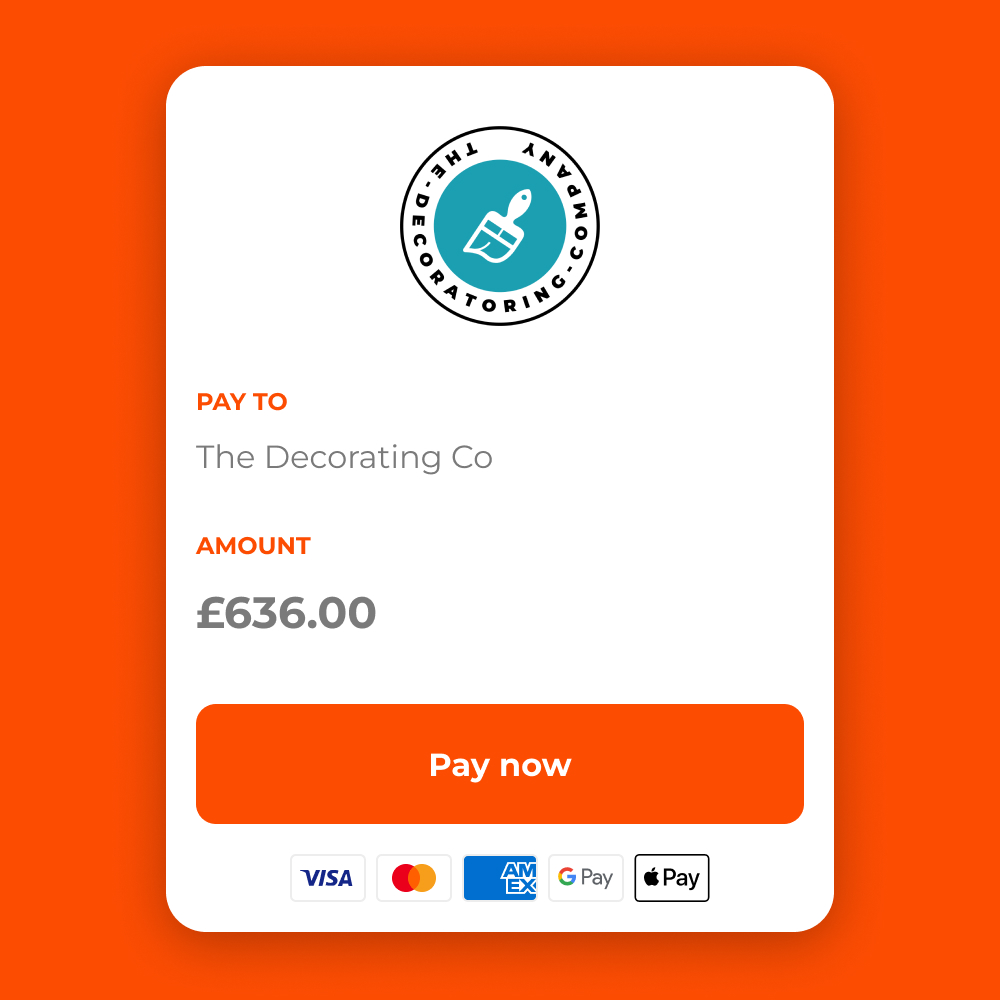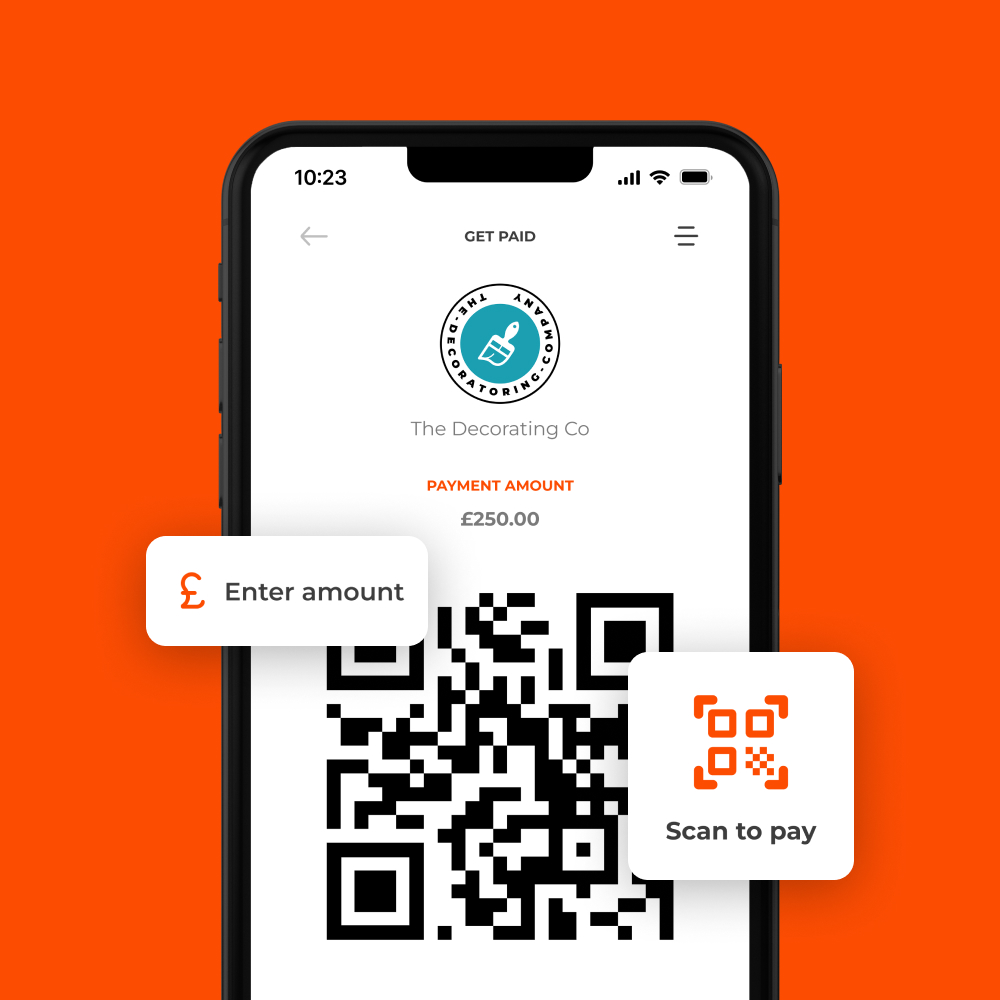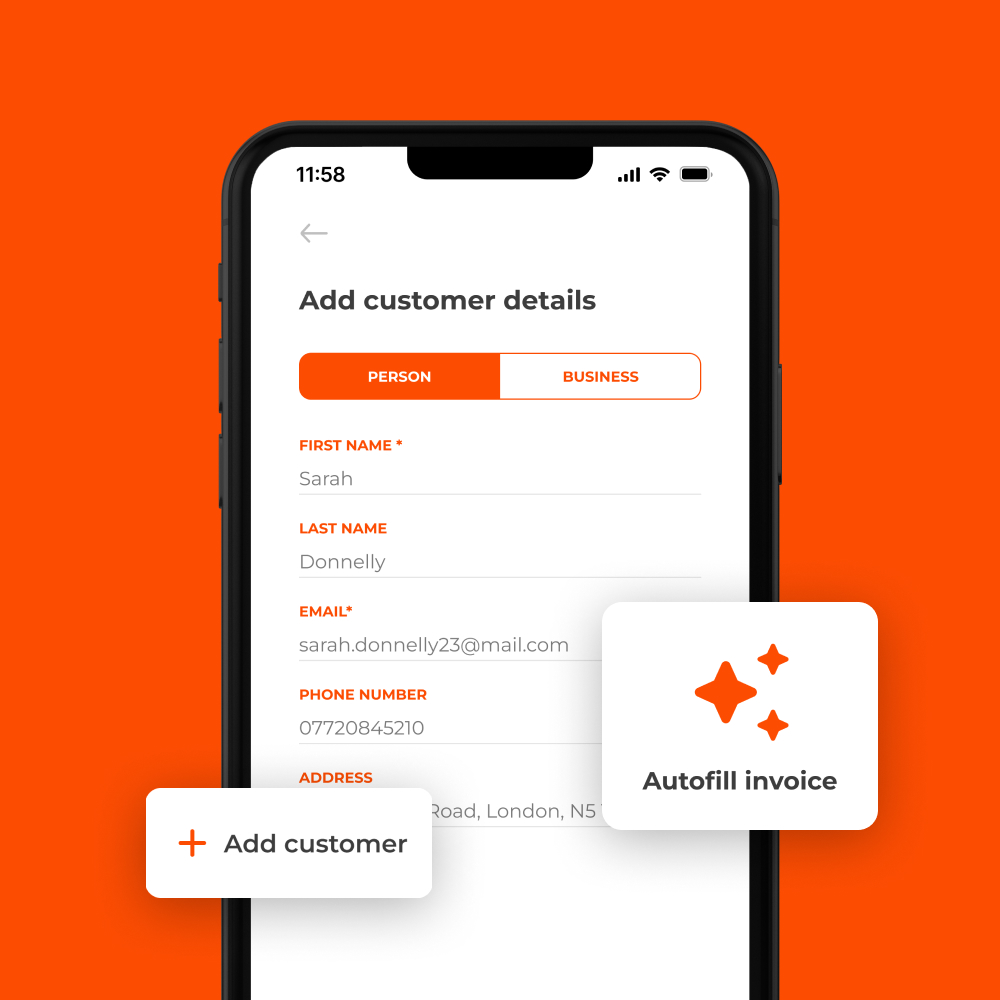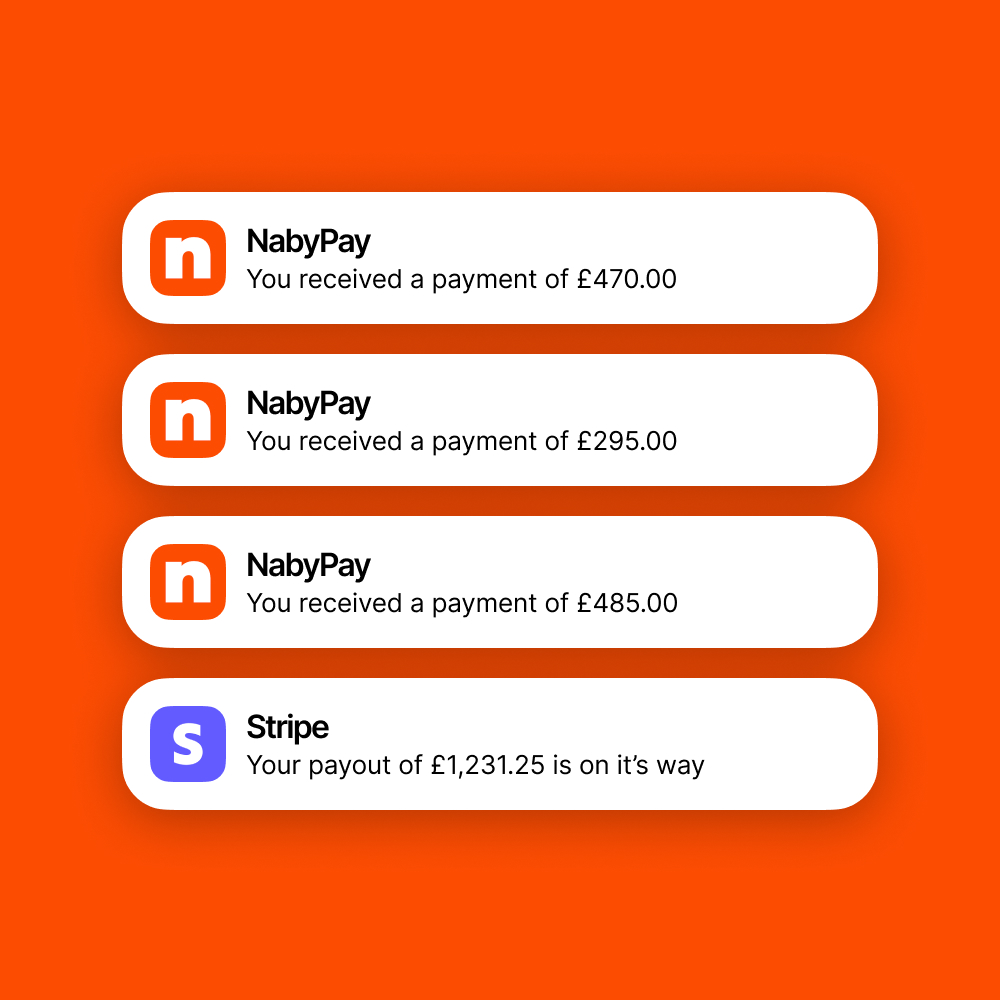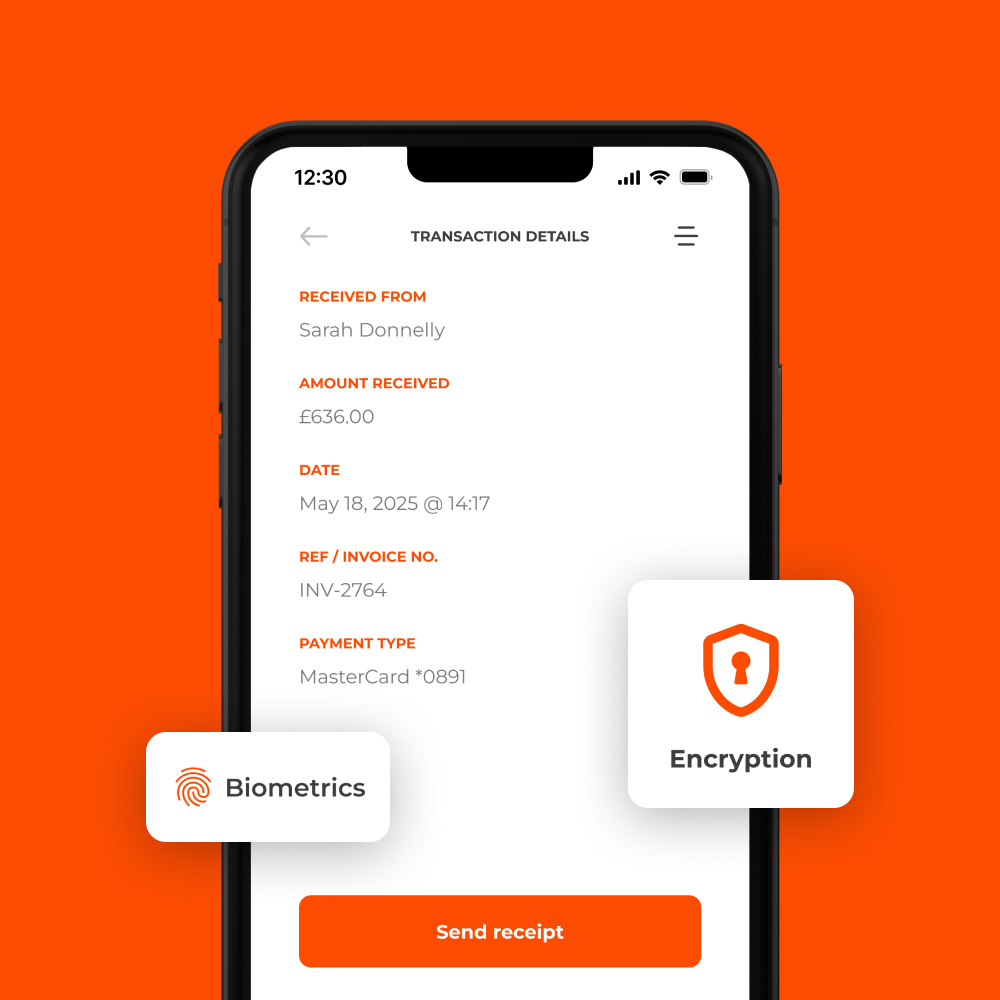Payment Links
Share a link via email, WhatsApp or your favourite messenger and get paid faster by accepting faster ways for clients to pay you.
No monthly cost

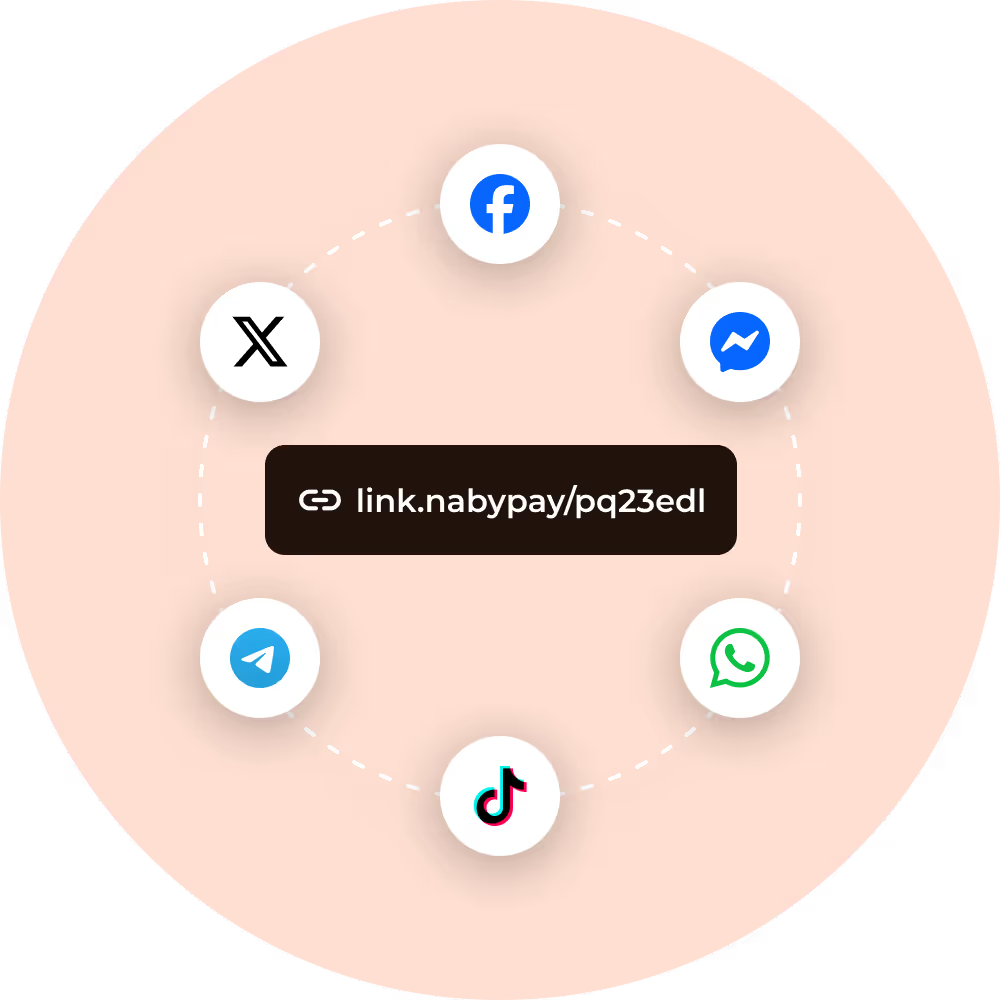
92% of NabyPay invoices and links are paid online within one day of being sent¹
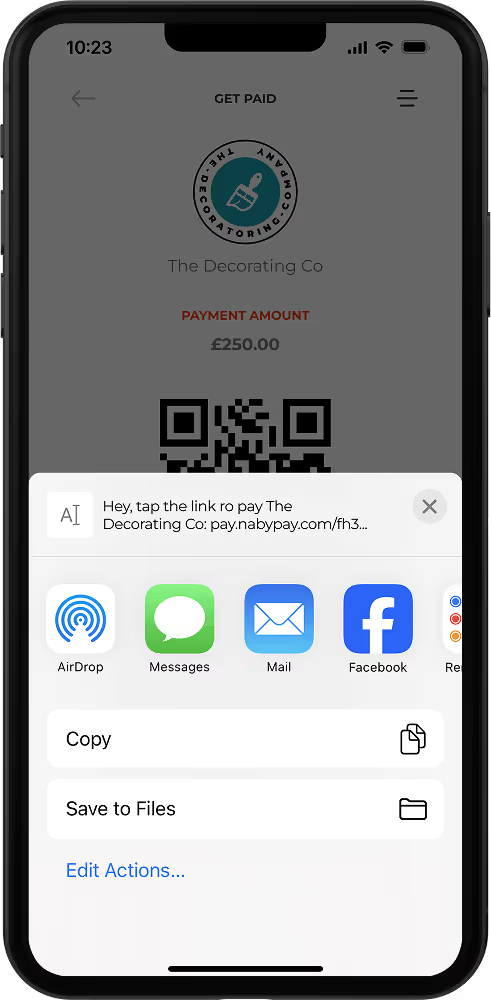
Share a pay link
Request payments quick and easy by sharing a link via email, WhatsApp or your favourite messenger clients can use to pay you.

Clients pay online
Clients don't need the app, they just open the pay link and make their payment to you.




Get paid faster
Never use a sort code again. Accept online payments with NabyPay links so that clients can pay you faster by easy bank or card payment.



Features

Online payments
Accept faster ways for clients to pay you, built-in to every invoice.

Payment alerts
Receive a notification on your phone the moment you get paid.

Email receipts
Send payment receipts straight to your customers' inbox.

Zac from Zaw Tiling
Read storyFAQs
Are Payment Links secure?
Yes! We use cutting edge technology to protect your account, secure the app, and with our partner Stripe, encrypt all your transactions. Payments are processed through our partner Stripe, who are regulated in the UK and around the world, and who use bank-grade encryption to protect sensitive payment information. About our partner, Stripe
What are Easy Bank Payments?
Easy Bank Payments are a new, secure way to send a payment from a bank account. Unlike bank transfers, there's no sort code, account number, or payee setup to worry about, making Easy Bank Payments a much faster way for your clients to pay you, helping you to get paid faster.

The Bookcase Co