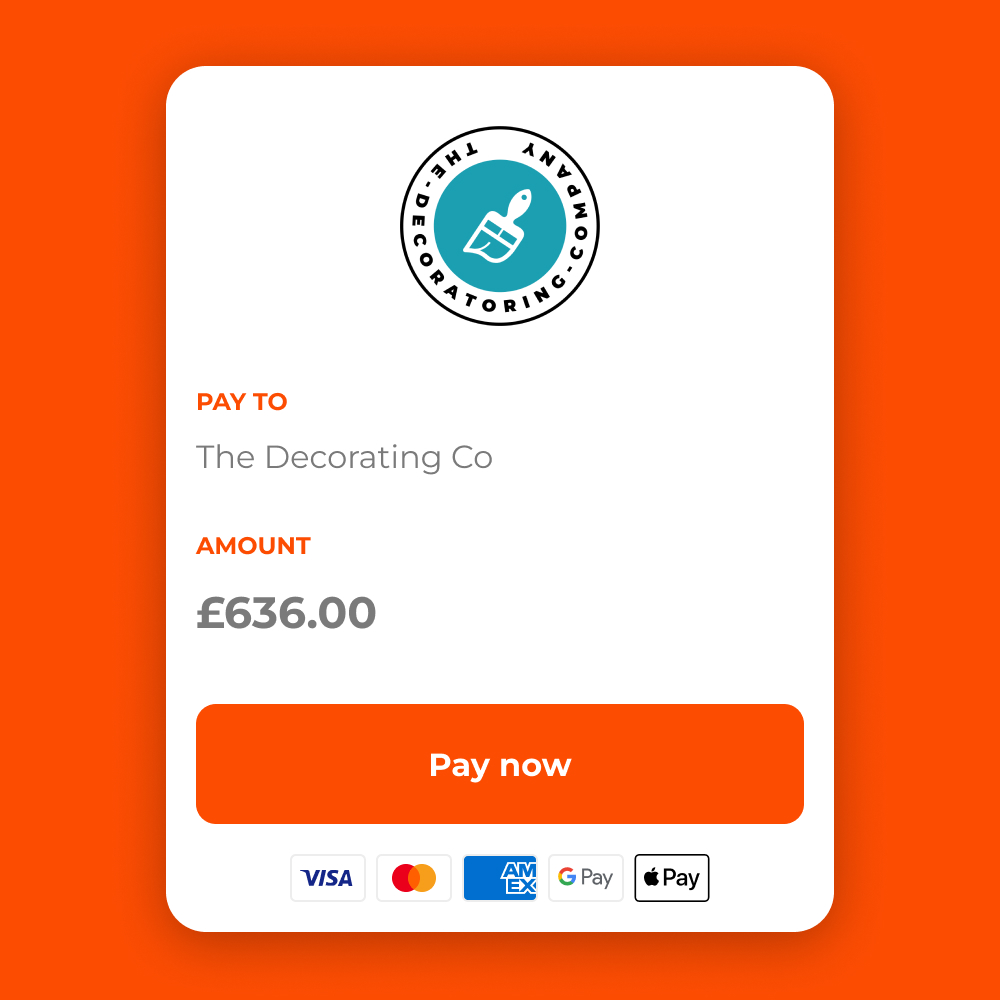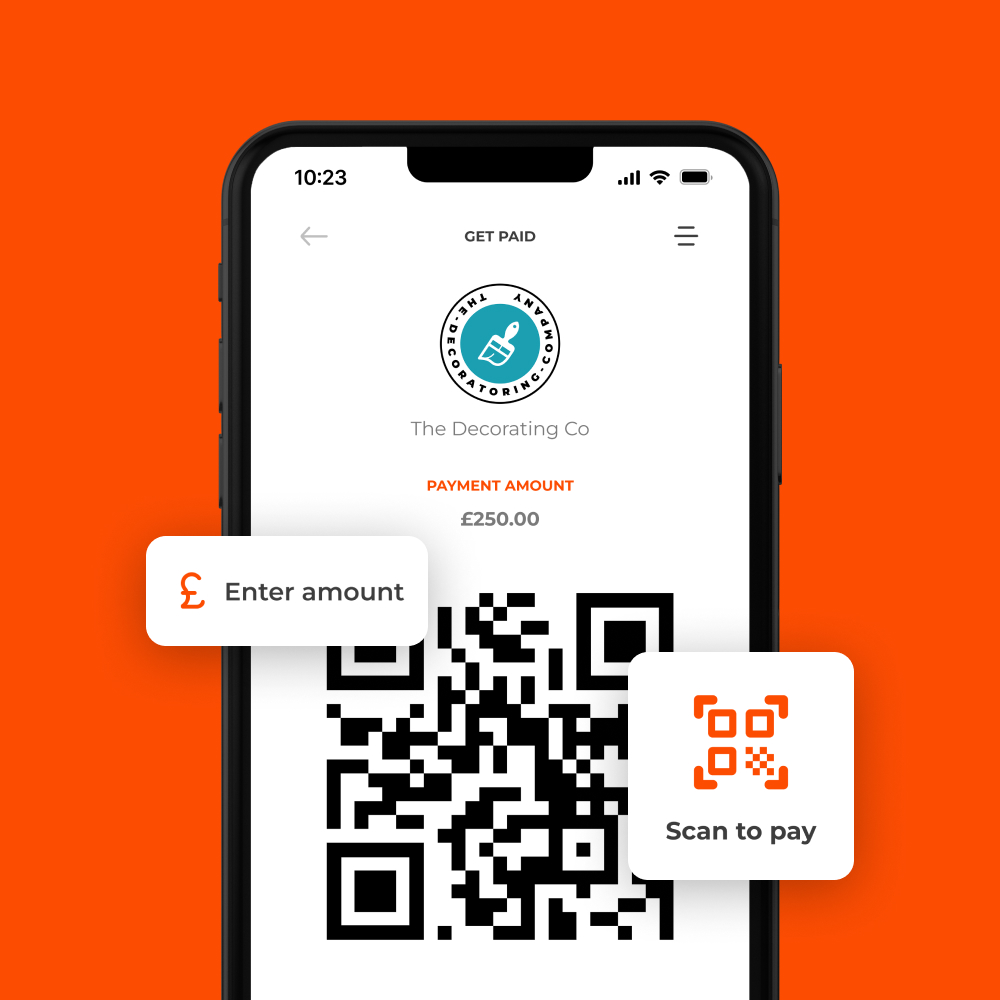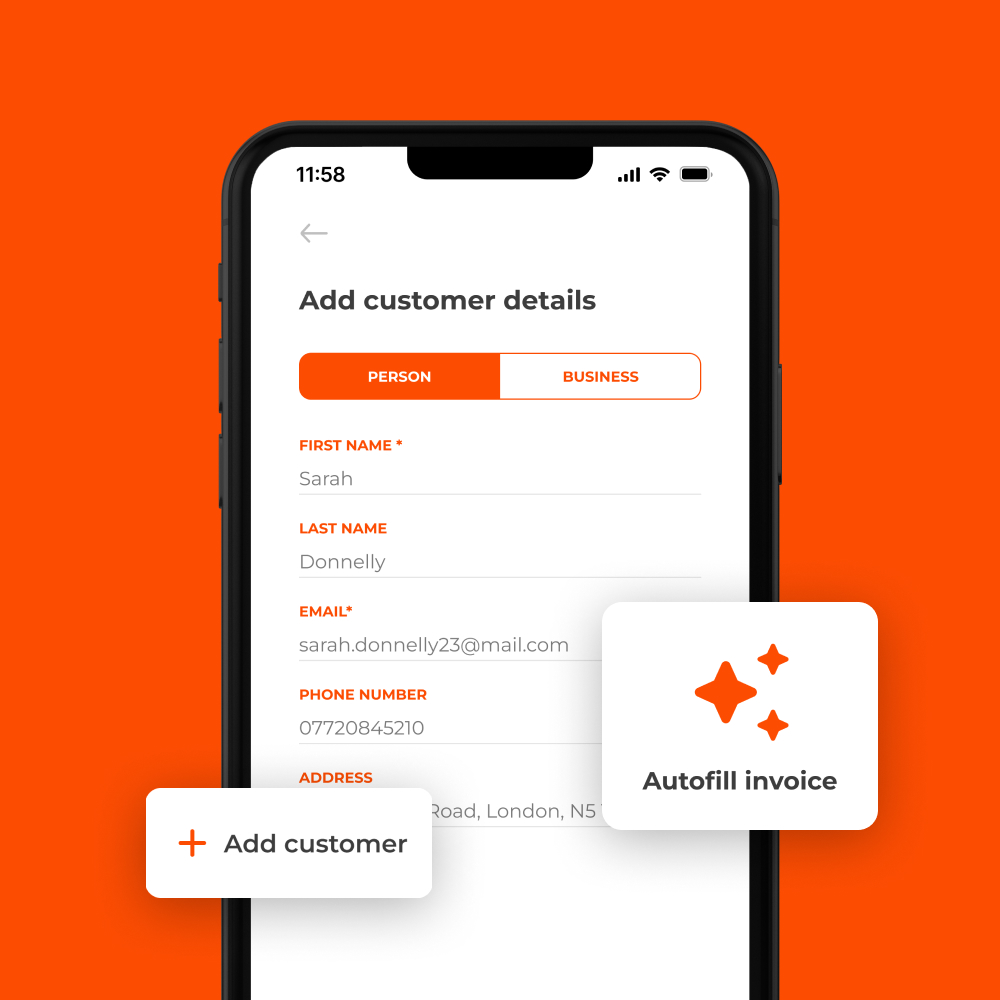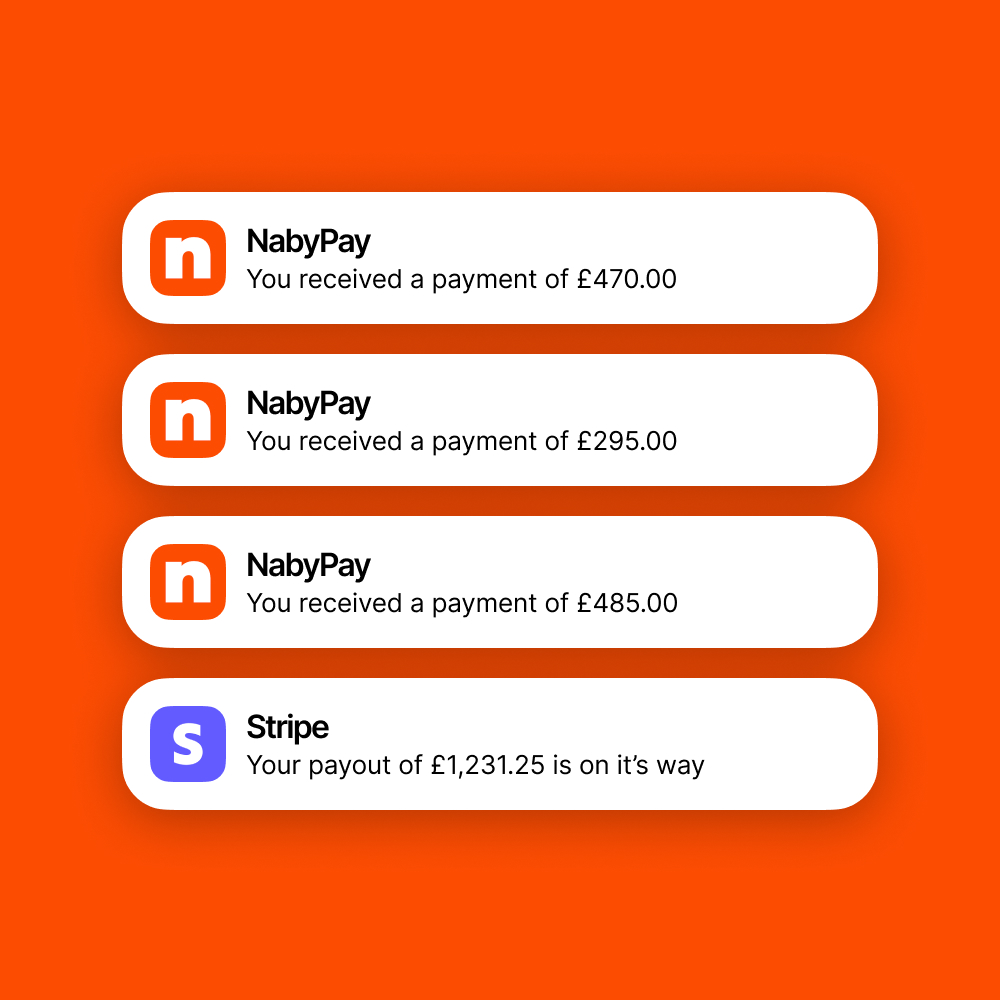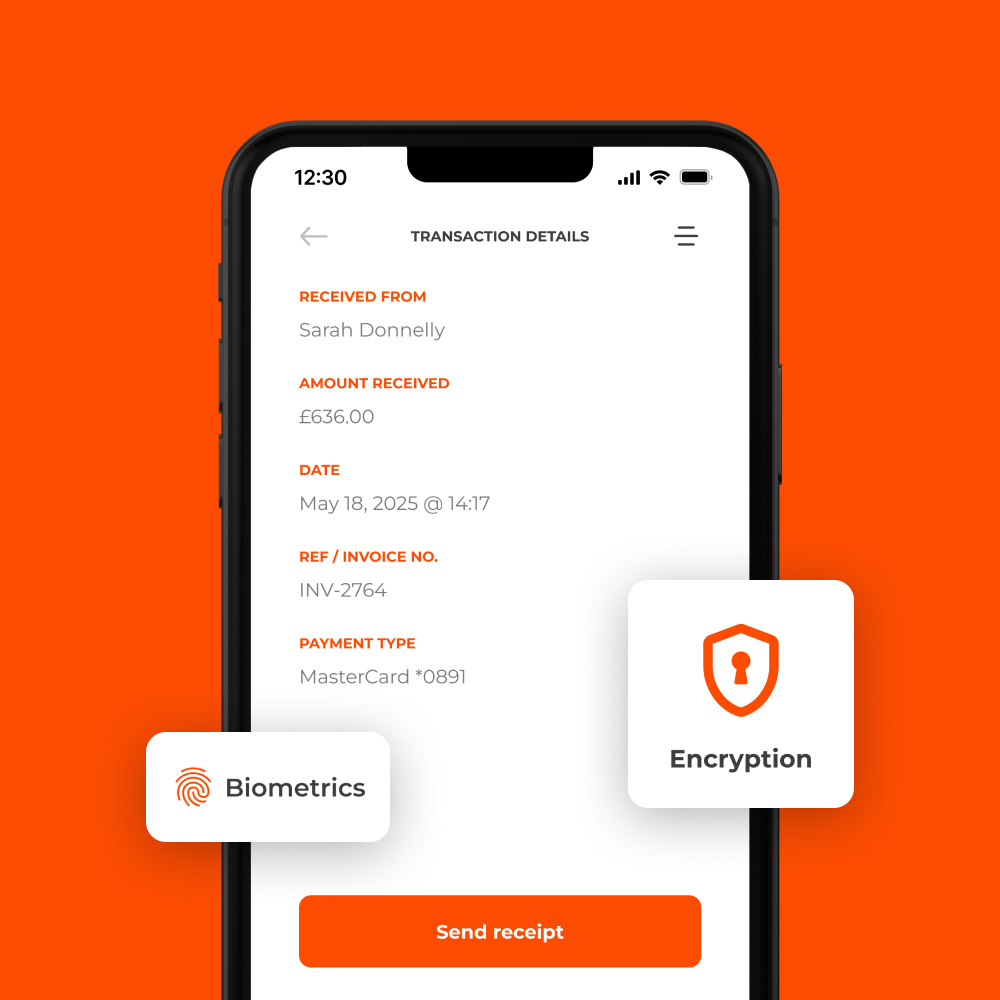Invoice generator
Generate professional invoices from your phone and get paid faster with payments built-in.
No monthly cost

92% of NabyPay invoices and links are paid online within one day of being sent¹

Professional invoicing
Whether you're at your desk or on the road, create and send professional invoices in seconds.



Invoice in seconds
Use the NabyPay app to create invoices and send reminders from your phone.



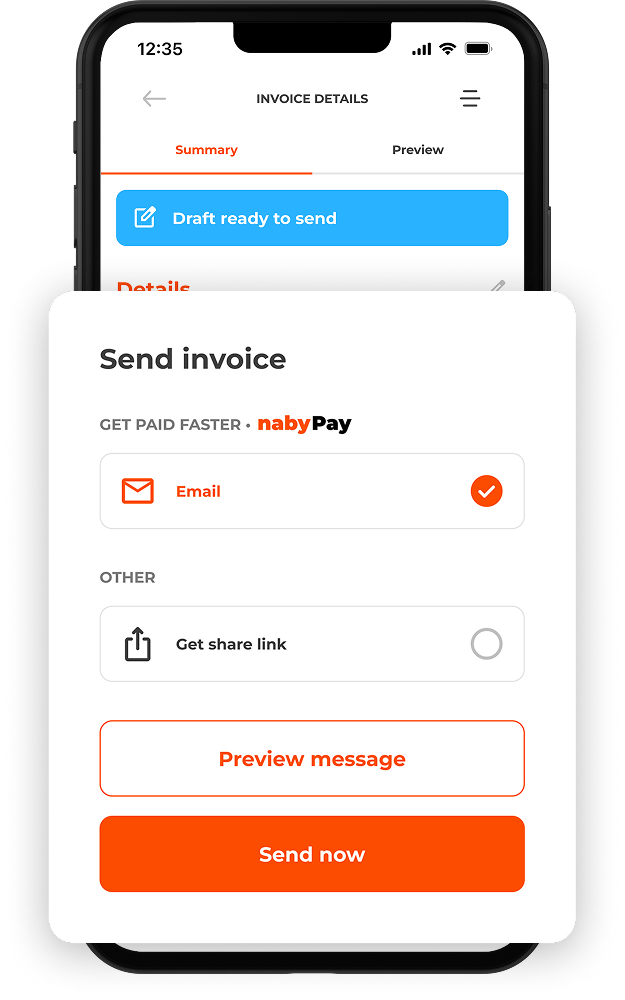
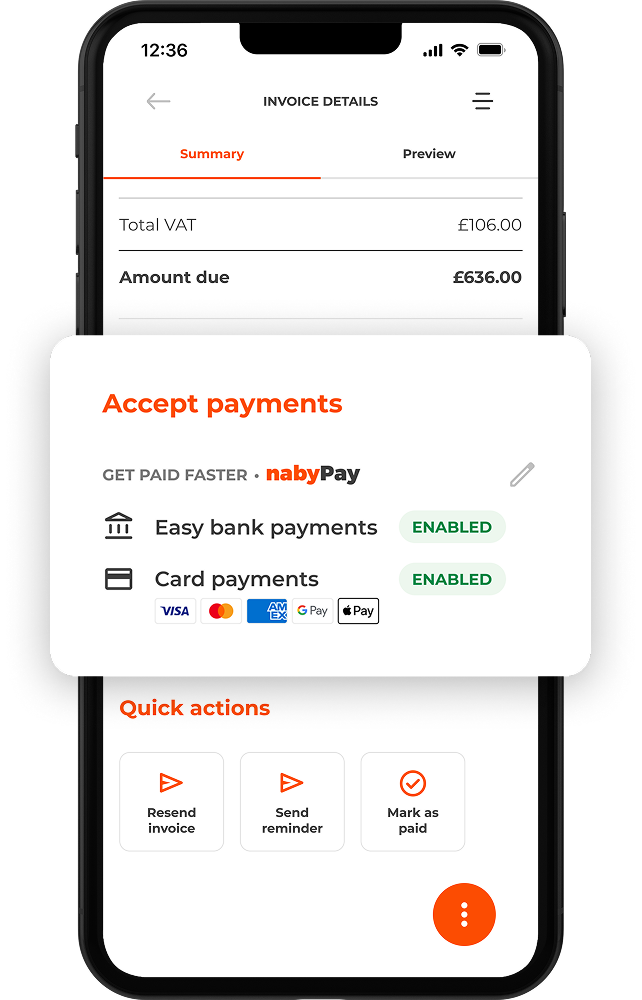
Get paid faster
Accept online payments with more convenient ways for customers to pay you, built-in to every invoice you send with NabyPay.




Invoicing features

Professional
Enhance your credibility with our professional invoice template.

Quick send
Send invoices straight to your customers' inbox or share a link.

Email reminders
Send pre-written payment reminders straight to your customers' inbox.

Online payments
Accept faster ways for clients to pay you, built-in to every invoice.

Payment alerts
Receive a notification on your phone the moment you get paid.

VAT compliant
Display your VAT number and add taxes to your invoices.

Zac from Zaw Tiling
Read storyFAQs
Is NabyPay free to use for invoicing?
Yep. There’s no monthly cost to use NabyPay, create and send invoices for free. If you accept online payments to get paid faster, there’s just a small fee per transaction. See pricing
What are Easy Bank Payments?
Easy Bank Payments are a new, secure way to send a payment from a bank account. Unlike bank transfers, there's no sort code, account number, or payee setup to worry about, making Easy Bank Payments a much faster way for your clients to pay you, helping you to get paid faster.

Zaw Tiling